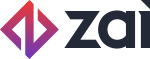Capturing a Credit Card
Capturing card data through the Assembly platform is a straightforward task, which can be accomplished by utilising Assembly’s Hosted solutions. By integrating, you can securely capture card details and generate an accompanying token through secure iFrame transport layers.
Please refer to our PCI Compliance Guide for more information around PCI.
Before you start
Capturing card information utilises the Hosted solutions packages. Please ensure that you have properly set up the preferred package on your platform before continuing.
If you have not done so within your platform, follow the instructions laid out in one of the following:
Capturing Card Details
Capturing sensitive card data via Assembly’s Hosted solutions involve two simple steps:
Generating a Card Auth Token
A card auth token is used to authorise the passing of card details through the client-side libraries. The generating of the card auth token occurs on the server-side, so that the token can be passed into the client-side for authentication. There are two use cases for generating a card auth token:
- Capturing the card details of an existing user. This will involve passing the
user_idparameter when generating the card auth token. - Capturing the card details for an anonymous or new user. This will involve not passing the
user_idparameter when generating the card auth token.
Refer here to generate the card token: Generate Token.
Add the Hosted solution
- For Hosted Form, follow the steps outlined here: Integrating Hosted Form for Capturing a Card.
- For Hosted Fields, follow the steps outlined here: Integrating Hosted Fields.
Follow the respective guides to obtain a token or to charge a card. Note: Also ensure that you are handling any errors as recommended.
Updated over 3 years ago