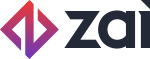Onboarding a pay-in user
A pay-in user in Assembly is a User who is paying for an Item. There are a different set of requirements for a user that acts as a pay-in user, versus a user that acts as a seller. A pay-in user must be onboarded before any money can be charged from an account. You may have known or unknown users who pay-in user something on your platform. Pay-in user can be created in Assembly at different times:
- Creating the pay-in user when the user signs up to your platform
- Creating the pay-in user immediately before they purchase something
- Creating the pay-in user when payment account details are provided
How it works
Required Information
There is a minimum set of information that is required to create a pay-in user. Passing as much information as possible will help create a strong user profile on your platform.
| Attribute | Requirement |
|---|---|
| Required | |
| first_name | Required |
| last_name | Required |
| country | Required |
| device_id* | Required |
| ip_address* | Required |
| addressline_1 | Recommended |
| state | Recommended |
| city | Recommended |
| zip | Recommended |
| mobile | Recommended |
| dob | Recommended |
* Device IDs and IP addresses are not required for a user until an item has been created and a card is charged.
Walkthrough
Create a pay-in user
Use Create User to create your pay-in user within Assembly. Pass the required information, along with any other additional information to create a strong user profile.
Attach a payment account
A pay-in user is defined by Assembly as a User that makes a payment. To facilitate this, a payment account needs to be created in Assembly. Use Create Credit Card if the pay-in user will be paying by credit/debit card. Use Create Bank Account and then Create Direct Debit Authority if the pay-in user will be paying by direct debit (AUS/NZ) or ACH (US).
Capture device information
Use PromisePay.js to capture the device information of your pay-in user. Passing this will support the analysis of the pay-in user's location compared with their payment account and will help determine if the credit card or bank account belongs to the pay-in user.
Note: We require the device ID to be captured only when an item has been created and a card is charged.
Make a payment
Use Make Payment to make a payment using the payment account created. In this call, you need to pass along the ID of the payment account created earlier, along with the Device ID and IP Address generated when the device information was captured.
Updated over 4 years ago