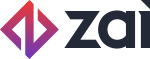Environments
There are two environments available throughout the integration process: pre-live and production. Security for Assembly is a high priority and as such, data is not shared between environments. Instead, there is a separate endpoint for each environment.
Pre-live
The pre-live environment is where you will initially integrate with Assembly. This environment should be used to finalise your workflow, test your integration, and ensure no test data is shared with the production environment.
There are some significant features of our pre-live environment:
- All money is virtual. No real money will be charged or sent.
- Test data can be used.
- Direct Debits / ACH payments are processed automatically every three minutes.
- Credit Card transactions can be processed instantly, using test card data .
- Pay-outs will reach the "batched" state, but not the "successful" state.
- Data is not shared with the Production environment.
- Configurations will not carry across to production, as pre-live data is completely independent.
- There are no payment method restrictions, however certain payment methods may not be configured on your platform. Contact Support if unsure about your configuration. By default, these methods are disabled:
- Credit card pay-in (by seller role)
- Direct debit pay-in
For your testing purposes, we limit API calls in pre-live to 60 a minute.
Pre-live API endpoint
To access the pre-live environment, use the following endpoint:
https://test.api.promisepay.com
Pre-live Dashboard
To manage your pre-live platform, go to https://dashboard.assemblypay.com/pre-live
Production
The production environment is where you will initially integrate with Assembly. This environment will be used once your testing is complete and you are ready to use Assembly with real money.
There are some things you need to be aware of when using Production:
- All money is real. Money will be charged and sent.
- Only real information of accounts and users will be processed.
- A more restrictive ruleset applies with available payment methods. Contact us if a payment method needs to be enabled or disabled.
- Configurations and data set up in the pre-live environment will not apply and will need to be reconfigured.
Production API endpoint
To access the production environment, use the following endpoint:
https://secure.api.promisepay.com
Production Dashboard
To manage your production platform, go to https://dashboard.assemblypayments.com
Updated about 4 years ago