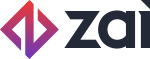Zai Dashboard
Introduction
The Zai Dashboard lets you access your payment data in one place, 24/7. You can view user profiles, search payment data, view payment history, manage refunds, and more. This page explores some of the key capabilities and benefits of the Zai Dashboard.
Role-based access
We understand security is important for your business. With role-based access control, you can assign different roles to different team members. This lets you control who has access to certain Dashboard capabilities, which reduces the risk of unauthorised access. There are 3 pre-defined roles that you can choose from.
Overview of roles and permissions:
Permission | Administrator | Support User | Read Only |
|---|---|---|---|
Payments overview: View end-user profiles, and search payment data, histories, and payment lists. | x | x | x |
Manage payments: | x | x | |
API credentials: | x | ||
Overall management: | x |
Administrator
The Administrator role has the highest access to the Zai Dashboard and is typically assigned to key team members who have overall responsibility for your payment flows. As an Administrator, you can manage team members' roles and permissions, view API credentials, and perform any necessary actions for your payments to operate in a smooth and efficient way.
Support User
The Support User role is for team members who manage transactions on your platform. They can perform actions such as issuing refunds, viewing customer data, and viewing platform transaction activities and payment histories. The role is typically assigned to those who are responsible for customer service or support within your business.
Read Only
The Read-Only role is for team members who need to view payment data for reporting and analysis purposes only. With this role, you can view the payment data but you will not be able to perform actions to modify the data.
Ready to manage your dashboard users?Contact our support team to set-up and assign roles for your team members and start working efficiently and effectively with your payments data.
More information on the actions that can be performed within the Zai Dashboard:
Payments Overview
View payment history and lists
Payment history and lists allow you to view all of your payment activity in one place. This includes information on payments you've received, refunds you've issued, and any pending payments. This payment data keeps you informed of your financial activity and can help you plan for the future.
Search payment data
Quickly find the data you need. Search and filter collected and disbursed payments from the previous month, by payment status or using customised or pre-defined date range options. Additionally, search the payer and payee profiles on our platform, and track the status of a transaction using the Item ID or amount so you can troubleshoot issues right away, saving you time and costs.
View end-user profiles
Within the Zai Dashboard you can access information about your end-users' (payer and payee) profiles, including contact information, payment preferences, and transaction history.
Manage Payments
Manage refunds
Initiate a refund directly from the Zai Dashboard. Simply specify the amount and provide a reason for the refund. This helps ensure that refunds are processed quickly and efficiently, improving your customer’s satisfaction.
API credentials
Access API credentials
Access your platform API credentials directly from within Zai’s Dashboard. Having direct access to credentials means you can save time and resources, and ensure your integrations to other sources or platforms are working seamlessly.
Overall management
Access profile details
Your platform profile contains important information, including your contact information, payment preferences, and transaction history. This information within the Zai Dashboard, allows your business to stay up-to-date on your account activity and make business decisions accordingly.
Assign roles and permissions
An Administrator has the highest access to the Zai Dashboard and can edit team members’ access. This allows teams to work effectively and efficiently while restricting sensitive data access to pre-approved team members. Administrators can change permissions and roles, by contacting our support team.
Zai’s Dashboard is a powerful tool that can help you manage your transactions in a secure environment, all in one place. Explore the capabilities by contacting a member of our support team, or your account manager today.
Updated 5 months ago